
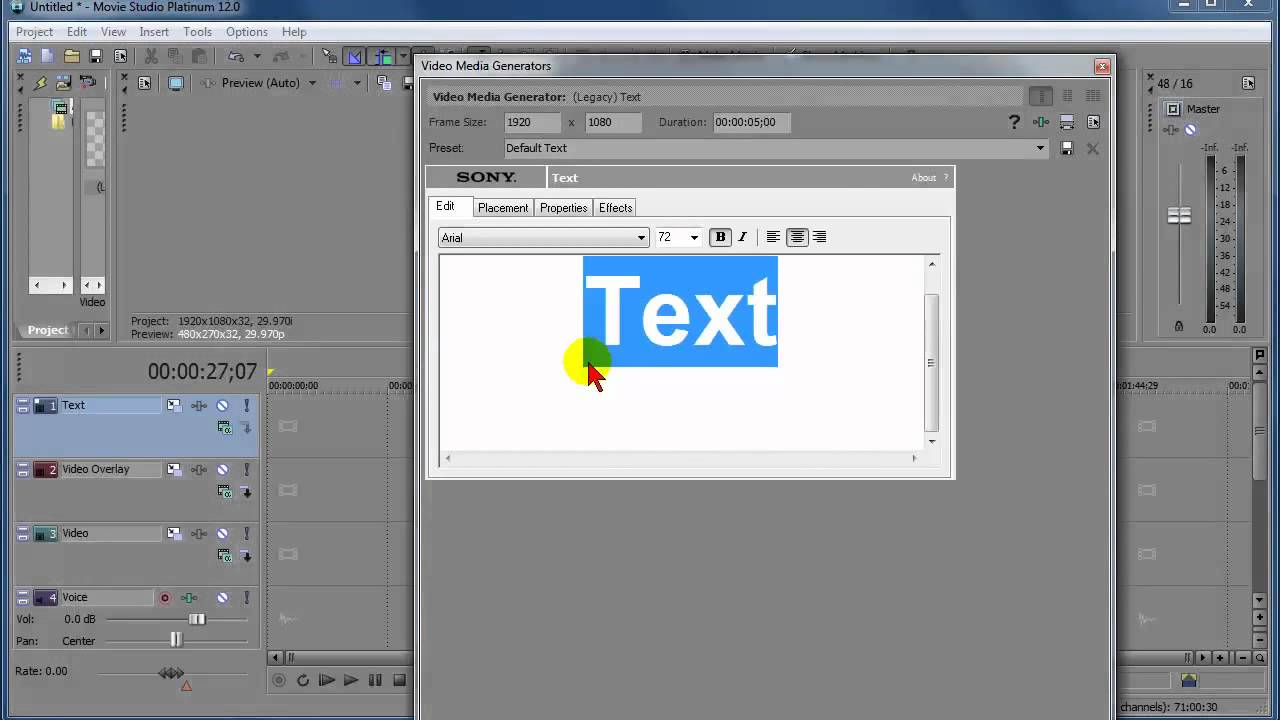
* I move the text editing window a bit to one side so I can have a better view of things and the video preview. This will place a default and 5 seconds-long text-blurb on the text track (it will read "Sample Text") and the tracks editing cursor is then moved at the end of that.
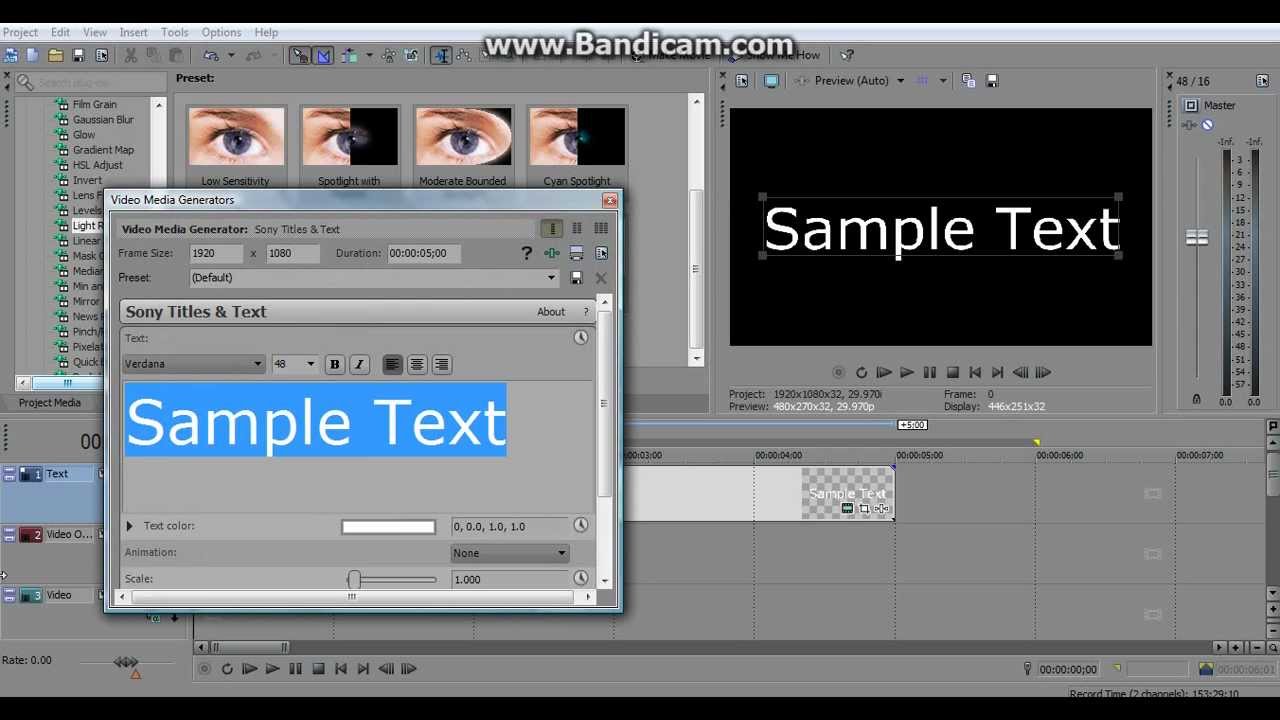
* From the top menu-bar I go to Insert then choose Text Media. * Click on the Text track to select it (on the left it will be highlighted in blue to show that's the currently selected track). I tend to add text in a bit of a different method than you You might be getting "dupicates" layered over top of each other without realizing it, or somehow it's reselecting and reverting to the default.


 0 kommentar(er)
0 kommentar(er)
